VisualStudio Code에서 Vim 사용시 복사(CTRL+C) 붙여넣기(CTRL+V) 키 바인딩 추가하기
2017-06-23 | vscode visualstudio code vim메뉴 이동
-
파일 -> 기본 설정 -> 바로가기 키
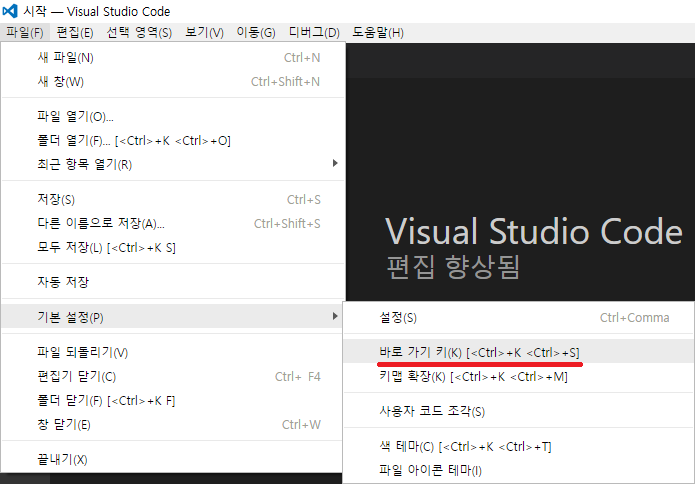
-
keybinding.json 열기
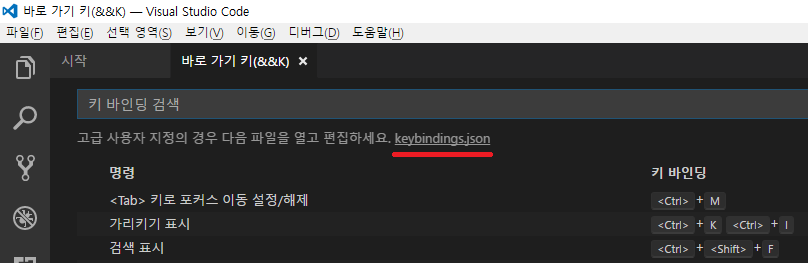
-
다음 설정 값 추가
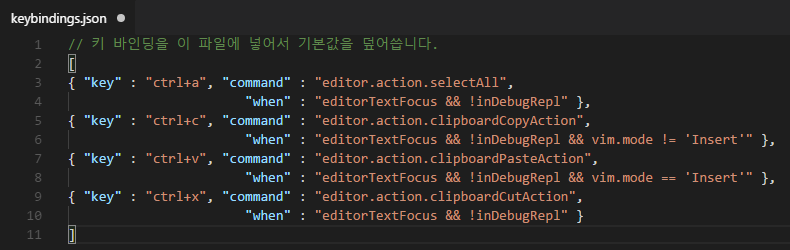
[
{ "key" : "ctrl+a", "command" : "editor.action.selectAll",
"when" : "editorTextFocus && !inDebugRepl" },
{ "key" : "ctrl+c", "command" : "editor.action.clipboardCopyAction",
"when" : "editorTextFocus && !inDebugRepl && vim.mode != 'Insert'" },
{ "key" : "ctrl+v", "command" : "editor.action.clipboardPasteAction",
"when" : "editorTextFocus && !inDebugRepl && vim.mode == 'Insert'" },
{ "key" : "ctrl+x", "command" : "editor.action.clipboardCutAction",
"when" : "editorTextFocus && !inDebugRepl" }
]